BricsCAD
2D and 3D CAD to help you solve design problems faster
Price starting from $314/year
Perpetual and annual licenses available
BricsCAD Lite
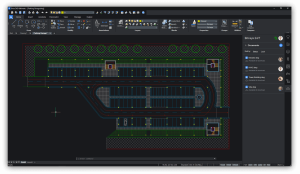
BricsCAD Lite Features
- Dynamic Dimensions
Effectively create drawing models with the user-friendly interface at the cursor position to specify the length and angle of the linear entity being created or grip-edited. - Roll-over Tip
Helps effectively create 2d models - Structural Tools
Represent columns, beams, and other linear elements as smart solids. - Stable Drawing Integrity
Design more effectively with various drawing integrity improvements - Design Assistance
Automate repetitive tasks with AI-driven tools. - Blade Lisp
Develop apps more effectively with stability improvements to our blade lisp environment - Enhanced DWFx
Collaborate and communicate on projects more effectively with the better DWFx performance - Enhanced AutoCAD compatibility
BricsCAD Pro

BricsCAD Pro Features
- Powerful Variational 3D Model
Express your creativity at the early design stage through dynamic direct modeling, interactively manipulating solid and surface geometry - Parametric Blocks: a dynamic approach to creating 2D block
Create both 2D and 3D block definitions using the same set of tools and workflow that you are familiar with - Optimize drawing quality
OPTIMIZE corrects your drawing issues by automatically finding and healing inconsistencies - Civil Engineering Site Tools
BricsCAD offers extended modeling workflows for creating and editing TIN surfaces, grading, and alignments. - PDF and Big TIFF underlays
BricsCAD uses a multi-resolution, persistent image cache to display PDF underlays, enabling super-fast zoom and pan operations. - High-performance graphics engine
Enjoy smooth zoom and pan operations in drawings containing hundreds of thousands of entities
BricsCad Mechanical
A complete mechanical design toolkit, all in .dwg.
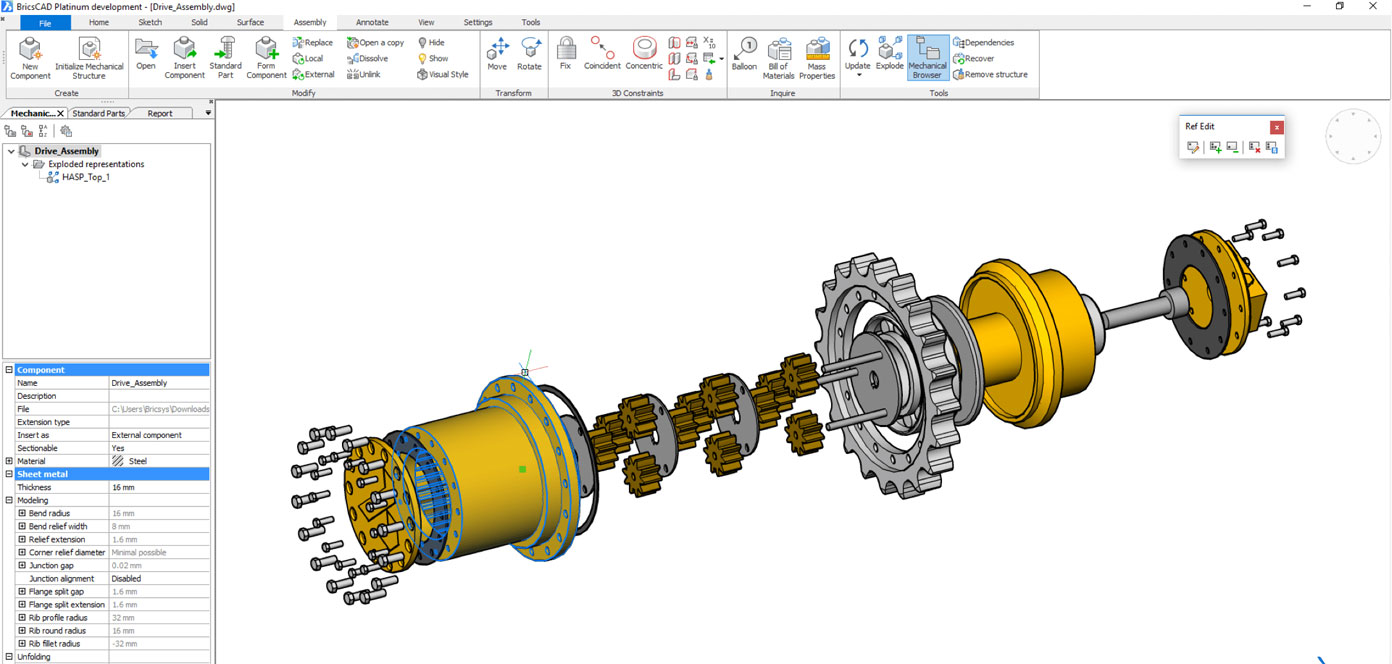
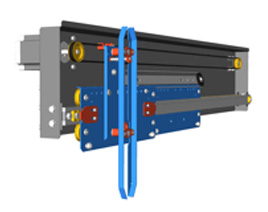
Parametric Components
Create parametric components from 3D solids. Copy & paste them across assemblies.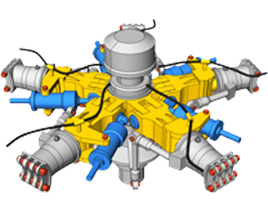
3D Assembly Modeling
The power of Direct Modeling in BricsCAD lets you choose how you work.
3D Drawing Compare Compare
two 3D models and see the differences both graphically and in the Mechanical Browser.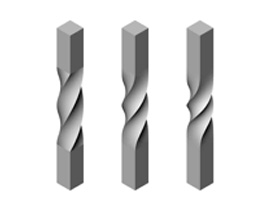
Free-form Modeling
A versatile, integrated toolset combines 2D, 3D, curve, surface, solid and parametric for fast and easy shape creation, evaluation and editing.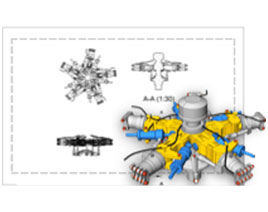
Automatic Drawing View Creation
Automatically generate associative orthographic and standard isometric views of 3D solid models.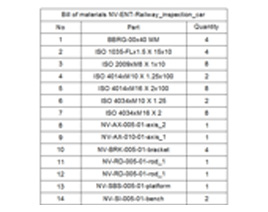
BOM Generation
Generate an associative Bill of Material automatically, and place it anywhere in your drawing.
Design your building virtually with BIM
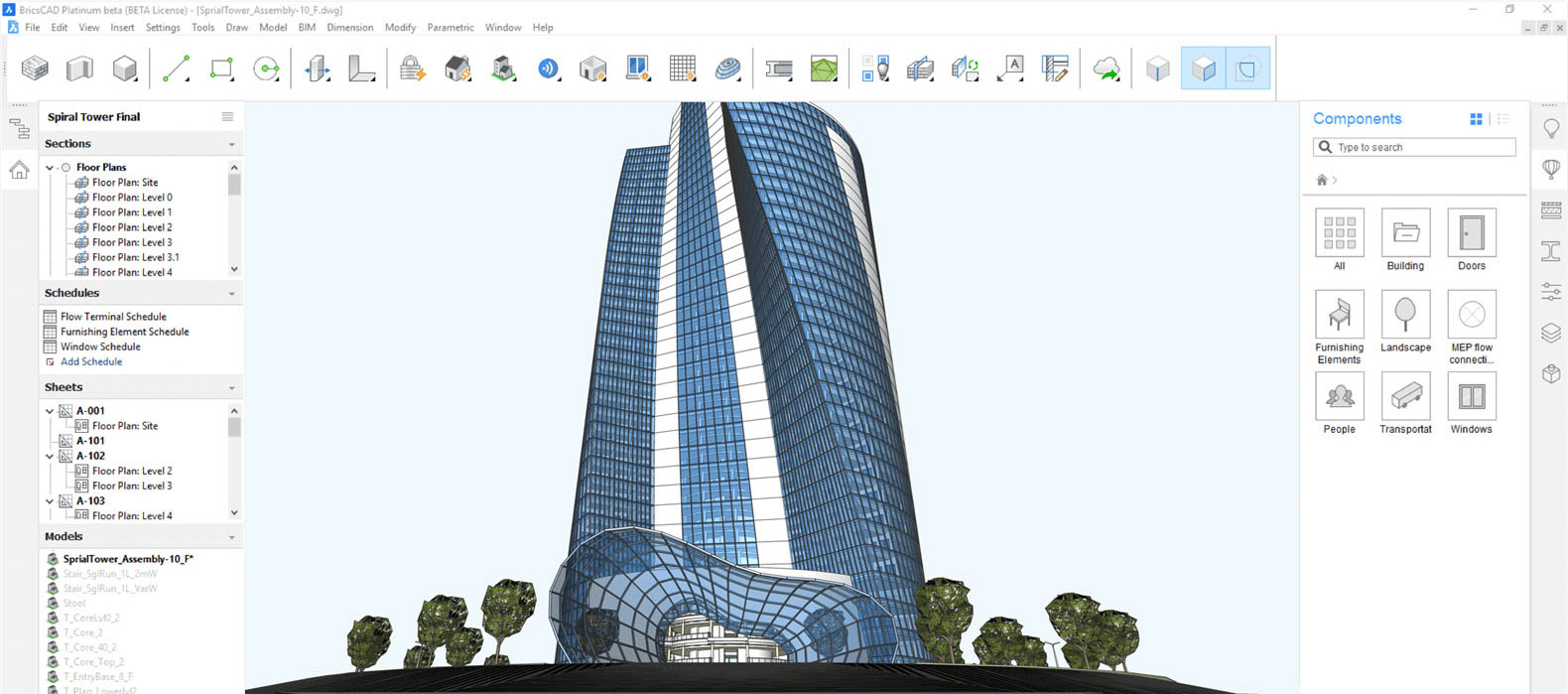
BRICSCAD BIM FEATURES
- Conceptual Design Tools
Conceptualize your designs in CAD-accurate 3D solids. - Construction Documents
Automatically generate industry-ready 2D documents from your 3D model. - Structural Tools
Represent columns, beams, and other linear elements as smart solids. - HVAC Modeling Tools
Model bends, t-connections and flow terminals using BricsCAD BIM’s profile library. - Design Assistance
Automate repetitive tasks with AI-driven tools. - IFC Interoperability
Share your BIM across all the vertical disciplines in the AEC world. - Attach Building Data
Store building materials and compositions in the project database. - Project Collaboration
Collaborate on construction projects in the cloud with Bricsys 24/7.
Communicator for BricsCAD®
Import, edit, export, collaborate
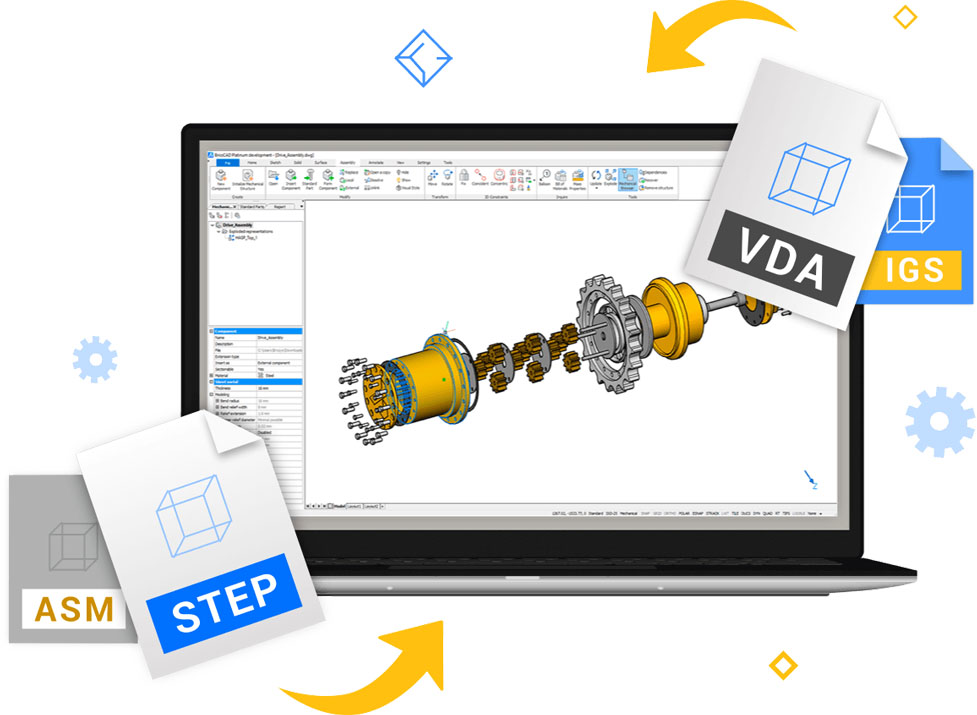
![]()
Import
STE, STP, STEP: Standard for Exchange of Product Data
IGS, IGES: Initial Graphics Exchange Specification
CATIA V4: Dassault Systems
VDA-FS
Creo Elements / Pro Engineer
![]()
Export
STE, STP, STEP: Standard for Exchange of Product Data
IGS, IGES: Initial Graphics Exchange Specification
CATIA V4: Dassault Systems
VDA-FS
![]()
Import
CATIA V5: Dassault Systems
IAM, IPT: Autodesk Inventor
PARASOLID: Siemens PLM Systems
PAR, PSM: Solid Edge
PRT: NX
SLDASM, SLDPRT: Solidworks
JT: Siemens
![]()
Export
CATIA V5: Dassault Systems
3D PDF: Adobe